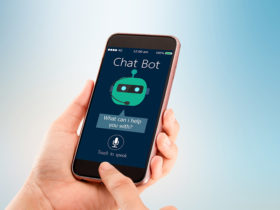One of the most important things to consider when designing a store website is its features. An online sales site can only be intended to sell a specific product or to sell a wide range of products. Therefore, some basic features and facilities are available in all store sites, but others are added according to the needs and necessities of the business. For this reason, we decided to mention some important features of the store site and its basic and advanced facilities.
Customer panel design
Customer panel is one of the sections that in most cases not much attention is paid to its design. While this can have a direct impact on customer satisfaction. Suppose a user comes to your site and wants to buy a product. If he is confused after adding it to the cart and does not know how to complete the purchase process, he prefers to leave the site and enter the competitor site.
Although the customer panel is the last part of the product sales process, its design is not simple at all. We have divided the features of this panel into three separate sections, respectively; Shopping Cart, Shipping Information, Payment Information. In the following, we will fully describe the information related to each section.
Cart
• Product information such as name, color, size, code
• Number of products purchased
• Shipping cost
• The amount payable
• Discount rate
• The final price
• Register a discount code
Post information
Address Information: Enter the address or select the sending address
How to send
Determine the sending time interval
Payment info
Ability to choose the payment method
Possibility of payment on the spot
View the total purchase amount
Show shipping and packing costs
View the total purchase amount
Access to the rules and conditions of return of goods
Ability to print product order receipts
Search system design
One of the most challenging topics for our team is the design of the online store site search section. When the customer enters the site and enters the name of his product in the search box, the required product should be displayed in the category of related products. The more accurately and intelligently your site search engine is designed, the more likely it is that your products will sell. In fact, site search is not just about displaying results, but it should be included in the design of an online store site that is user-friendly and interactive. In the following, we have mentioned the features and facilities that are very important for the search section of your store site.
Search box with distinctive design and color
The search box is the part whose design is neglected when designing a store site. Using this section, your customers can search for any type of product on the site and choose it for purchase. For a better display, this section should be designed in a different color. In addition, it is very important to put the word “search” inside the box and to consider the button and the colored box in its design.
Search results page with clever design
The professional design of the site search section is determined from the search results page. Our site design team designs the search results page in such a way that when a customer searches the site, all the products appear in a separate cell with its name, price and ranking on the results page.
In addition, we place feature-based product filtering options on the right side of the page so that customers can find the goods they need based on the desired features.
Another feature that we add to the design of our store site is the ability to display a close-up view of the product (from different angles) on the results page. By adding this feature, your customers can see all parts of the product without having to click on it.
Smart auto-complete
Have you ever typed a part of a product name in the search box or Google and the rest of the product name is displayed automatically. This happens if a code string called SLI (Search Learning Improve) is used in the site search section. In fact, by placing this algorithm in the search section, we strengthen the site’s search engine and increase the site’s sales up to 6 times.
Advanced product filtering in search results
The search results page is the beating heart of a store site. This page is the part where the user decides to buy the product with one click or leave your site. Designing this section is not an easy task and many web design companies do not design it properly.
We design a site search engine based on what our user is looking for on the site and what they expect from the search. Suppose a women’s clothing retailer comes to your site and is looking to buy blue clothes. Because this person has already made a purchase on your site or done a search, just typing the word blue will show all the blue clothes on the search results page. In addition to clothing, there are other blue goods for sale on the site.
In addition, we can design the site search section so that products that are ready for sale and products that have just entered the site are displayed in two separate sections.
Dedicated page design
One of the most important parts that we pay attention to in designing a store site is the use of custom designs for its pages. Dedicated design means the use of a graphic design and user interface that reflects the type of brand and product of the store. This way, when a customer enters your site, they will easily remember your brand.
Ability to compare products
In our opinion, the design of a professional online store should be such that customers can easily compare different products with each other and then buy the best product needed. We will consider this possibility in all store sites that we have designed. By selecting the option to compare two or more products on the search results page, the user will compare the features of different products side by side.
Ability to submit user comments
One of the important features that we activate in all pages of the store site is the ability to register user comments. When customers can post their positive and negative comments on a product page, they will actually share their shopping experience with others for free. In this way, new users are encouraged to buy and potential customers become loyal customers.
Create favorites
There should be a section on each store site so that customers can mark the goods they intend to buy in the future. The list of these items will be added to a section called Favorites so that customers can purchase them as soon as possible.
Connect the online store to the inventory
One of the most interesting features in the design of a store site. Show the amount of goods in stock. For this issue, we connect the warehouse automation section to the store site. From then on, the number of goods in stock is displayed on the page of each product. By doing this, customers can determine the popularity of the product and, if the product is running out, do not delay buying it.
Ability to search for products with long keywords
Most users who visit your site will search for a product that fully understands its features. For example, when a man is looking for a “medium-length white long-sleeved shirt”, he enters exactly the same phrase in the search box. In our view, a good store site should be able to find products for users with long keywords. Because 70% of users’ searches are from this category of words. Of course, it is interesting to know that the sales of products for these words are very high. That’s why we design a search engine online store site that has this feature as well.
Provide a list of products related to the purchased product
One of the most useful features we have for store sites is keeping track of the user’s purchase history and the pages the user has browsed. Suppose a user comes to your site and chooses a shirt to buy. After adding the product to the cart, on the product page, we offer the person a list of goods such as shoes, sandals and accessories that he can use with this dress. This will not only buy the list of all the clothes needed for the party, but also increase sales.
Another great trick we use to design an online sales site is to provide a list of former customers’ purchases. Suppose a user logs in and buys a mobile phone. After the purchase and the customer entering the site, a special offer can be considered for them. He considered a part of the page with the title “Customers of this product have also bought these goods”. This section actually offers similar tastes to customers. If the customer sees this section, he will be more motivated to buy the goods.
Match Breadcrumb for all pages
It must have happened before that you enter a store site and want to search for a product. One of the most common tasks after searching for a product, clicking on it and reading its information is to return to the product classification page.
Breadcrumb is an advanced web site design feature that can make your search or that of your customers much easier; This means that customers can achieve their desired category without clicking on the sidebar menu and selecting a category.
Look at the photo below. This photo shows an example of breadcrumb. The customer has achieved a specific product by choosing the category of computer, laptop, laptop model and then its accessories. In designing a store site, what is important is that the customer can return to the path and category they have already gone through. Breadcrumb will make this easy for customers.